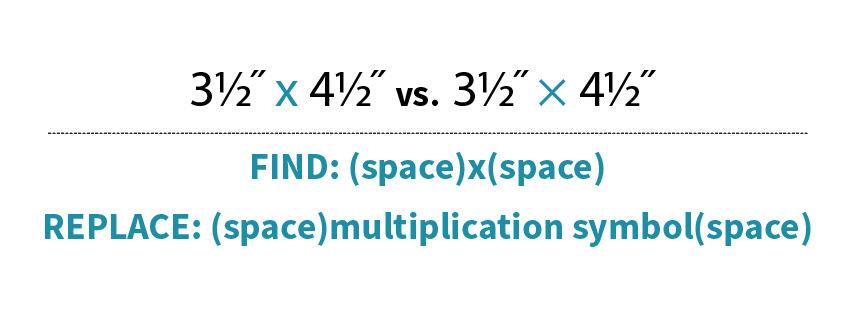While 2021 is nearly over, 2020 hasn’t let go of me quite yet.
During our time home together, with only each other, I declared that we would make a family quilt. Meaning, we would all select the fabrics and the design together and everyone would contribute to sewing. We’d be left with a meaningful remnant from that extraordinary time—our Pandemic Quilt.
Ha! Who else out there has teenage daughters?
A bit pouty, but still determined, I decided I would forge ahead on my own with a quiltmaking journey that included ZERO perfection and ONLY enjoyment.
The result was a slow, meandering project that included ONLY the aspects of quilting that I love. Here’s a list of everything that makes this my Favorite Quilt:
The heart is my favorite symbol, so much my favorite that the quilt is double-sided!
HSTs are my favorite block.
Inspired by Nicole of Modern Handcraft, I riffed off the idea of her delightful (and generously free!) HST heart pattern. Thank you, Nicole!
I used my favorite fabric—an Anna Maria Horner bundle purchased at the Savannah QuiltCon show.
All other fabric was cut from favorite thrifted textiles or gifted vintage textiles from my godmother and neighbor.
I used my favorite Denyse Schmidt “Paper bag” method to randomly select the fabric for my blocks.
The quilt is hand-tied—it was simple to do, the quilt is soft and drapey and I am reminded of my favorite childhood hand-tied blankie.
This quilt is a gift to my favorite people, including myself.
This quilt is also about gentleness. I guarantee that none of the points match up. Tying is not consistent, there are threads everywhere and the binding corners are clunky. Each time I found myself getting tight in the shoulders when I saw a mistake, I consciously took a breath and reminded myself it was okay. Happily pullng fabrics that looked a little crazy together was so refreshing. I imagine it’s how a little kid feels when they are painting—slapping colors together because they like them, not because they follow some theory of beauty.
I’m so happy to have finally made my family a quilt of our own. It’s been 15 years since I’ve started making quilts for other people’s babies or for guilds. It took a global pandemic for me to slow down enough and to be gentle enough to make one for us! I think I’ve rewired my perfectionistic brain while working on this celebration of all things happy. Thank you to this incredible community for your inspiration!
XO,
Kristy